미국통신사중에서 언락 난이도가 가장 높기로 유명한 스프린트!
진짜 이번에 스프린트 언락 진행하면서 얼마나 화가 났는지 모릅니다.
1.
일단 스프린트 언락을 진행하기 위해선 아래 조건에 부합되어야 합니다.
https://www.sprint.com/en/legal/unlocking-your-sprint-device.html
Unlocking requirements
Sprint Postpaid Devices
Sprint will unlock a device from Sprint's network under the following circumstances:
The device is SIM Unlock capable
The device must be or have been active on the Sprint network for a minimum of 40 days
Any associated Service Agreement (or any Minimum Service Term, where applicable), Installment Billing Agreement, or Lease Agreement has been fulfilled including, but not limited to, payment in full of any applicable: 1) early termination fees, 2) accelerated installment or lease payments, and/or 3) end-of-lease purchase options. Because leased devices are not owned by the user, the end of lease purchase option must be exercised and paid in full before the SIM unlock is completed.
The associated account is in good standing
The device has not been reported as lost or stolen, associated with fraudulent activity, or otherwise flagged as ineligible to be unlocked
For SIM unlock-capable devices (generally most devices launched after February 2015), Sprint will automatically unlock postpaid devices when they becomes eligible.
대충 정리하자면 스프린트 개통하신지 40일이 지났어야 하고, 기기 풀페이를 하셨어야 하고 , 더이상 약정같은게 걸려 있으면 안된다는 겁니다.
2. 아래 정보를 미리 준비합니다.
-기존 셀폰번호
-명의자 이름 및 개인정보
-Account number & Pin number
- 디바이스 IMEI 번호
(설정 - 휴대전화 정보 로 들어가시면 나옵니다.)

3. 위에 조건에 해당되시면 스프린트에 연락해서 디바이스 언락을 요청합니다.
아래의 스프린트 고객센터로 전화하라고 합니다. 사실 채팅이나 전화 둘다 가능한데 개인적으로는 채팅을 선호해서 저는 채팅으로 진행하였습니다.
If you believe that your postpaid device is eligible to be unlocked and want to request a SIM unlock, contact Sprint Customer Care by dialing *2 from your Sprint mobile device or call 888-211-4727. Sprint Forward customers must contact Customer Care at 855-639-4644 to request that their device be unlocked.
https://www.sprint.com/en/landings/chat.html
위의 링크로 가셔서 좌측 하단에 보시면 채팅 기능이 있습니다.
개인정보와 IMEI 정보등을 불러주기에는 채팅이 더 원활합니다. 원어민이 아니기에 전화보다는 채팅이 서로에게 더 유용하기도 하구요.
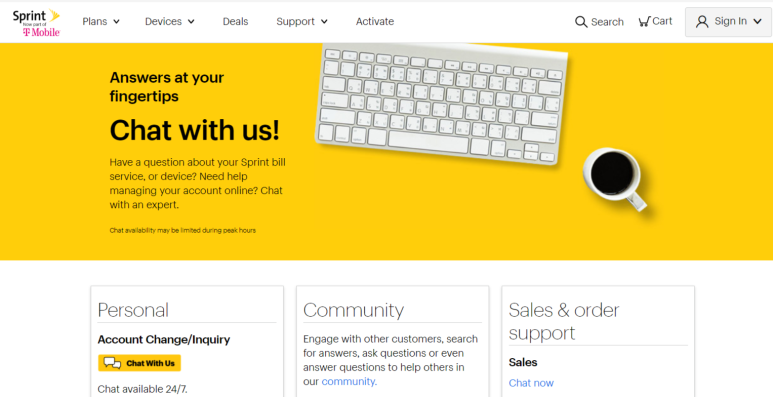
======================================================================
1차 문제는 여기서 발생합니다.
위의 프로세스대로 언락을 요청하니, 언락이 되었다고 합니다.
그래서 친구 Verizon 유심칩을 넣어봤는데 안됩니다. 스프린트(현 티모빌)매장 방문하여 물어보니 언락이 안되어 있답니다. 자기들은 해줄수 없고 전화하라는데, 이미 전화+채팅 했다고 하니 이런일 자주 있다고 다시 연락해보랍니다.
구글에 저와같은 경우가 있나 검색해보니 영어권 Reddit에 보면 흔한 일이랍니다.
언락 요청해도 잘 안되는 경우가 부지기수랍니다. 스프린트는 언락 잘 안해주기로 유명하답니다. 해준다 해놓고 막상 안되어 있는 경우가 많다구요.
화나는 마음을 부여잡고 다시 2차 채팅을 합니다.
위의 프로세스로 그대로 진행하는데, 제 디바이스는 이미 언락이 되어 있다고 합니다.
못믿겠다 싶어서 이번엔 전화로 문의를 해보는데, 역시 동일한 답변입니다. 제 디바이스는 언락이 되어 있다구요.
그래서 다시 Verizon 유심칩을 꽃아보는데 또 안됩니다.
진짜 빡치는 마음을 갖고 3차 채팅을 시도합니다.
이번엔 상담원 Last name이 KIM으로 되어 있는거 보니 한인 2세인듯해보입니다.
첨단 IT 국가의 후예라서 그런지 왠지 모르게 더 믿음이 갑니다.
제 디바이스는 정말 확실히 언락이 되어 있다고 합니다.
하지만 유심칩 넣어도 또 안됩니다!!!!!!
그때부터 뭔가 디바이스 설정에서 바꿔야 하는건 아닐까 싶어서 검색도중 아래의 글을 찾습니다.
https://www.sprint.com/en/support/solutions/device/faqs-about-unlocking-your-sprint-device.html
Android devices on Sprint
Ensure the Sprint SIM card remains in the device (removing or replacing the Sprint SIM card may cause the unlock request to fail)
Ensure the device is powered on and within Sprint’s network coverage area, or at minimum connected to a Wi-Fi network
Upon receiving notification, the device is unlocked, check the UICC unlock, as follows:
UICC Unlock: Go to Settings > System > System updates. UICC unlock or go to Settings and search for UICC Unlock. Tap UICC unlock for a settings refresh.
If UICC unlock is not available, try updating the data profile as follows.
Update Profile: Go to Settings > System > System updates > Update Data Profile
4. 언락신청을 하셨으면, 안드로이드는 기기에서 설정을 하나 바꾸셔야 합니다.
설정 - 시스템 업데이트로 이동합니다.
제일 아래 보시면 UICC잠금해제 가 있습니다.
들어가보시면 SPRINT에서만 사용가능이라고 되어 있는데, 클릭하시면 아래 사진과 같이
"아무 SIM카드 사용할 수 있습니다" 라고 변경됩니다.
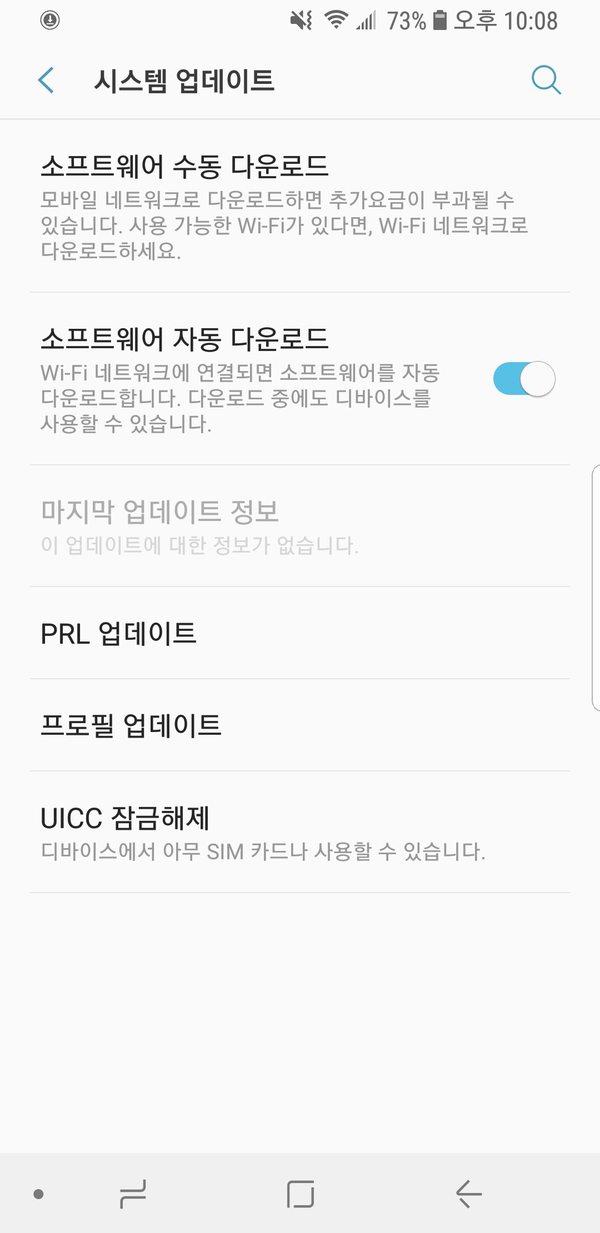
네 이제는 언락이 되어 있습니다.
언락을 시도한 제 기기는 갤럭시 S8이었습니다.
참고로 애플 기기는 약간 다를 수 있으니 위의 링크 참고하시기 바랍니다.
참고로 이것도 저것도 안된다 싶으시면
이베이에 $15불 정도 주시면 언락서비스해주는 업체 많이 있습니다.
골치아프고 싶지 않으시면 그쪽을 이용하시는것도 하나의 방법이긴 합니다.
'LIFE' 카테고리의 다른 글
| 미국 MLB PO일정 가을야구 월드시리즈 매치업 및 일정 확정 (0) | 2020.09.28 |
|---|---|
| 미국 치폴레 야외 다이닝식사 가능 (0) | 2020.09.28 |
| California LA DMV 기다림 (캘리 엘에이 디엠브이) (0) | 2020.09.12 |
| 미국 4G(스프린트) vs 5G (티모바일) 속도 비교 (feat, 갤럭시S9 & 갤럭시 S20+ 화면비교)그리고 스펙트럼 인터넷 Wi-fi까지 (0) | 2020.09.07 |
| 한달만에 네이버 애드포스트 통과 (feat.애드고시 합격) (0) | 2020.09.03 |